NEXIQ 3 Bluetooth Scanner & Truck Diagnostic Tool: The Professional’s Ultimate Diagnostic Solution
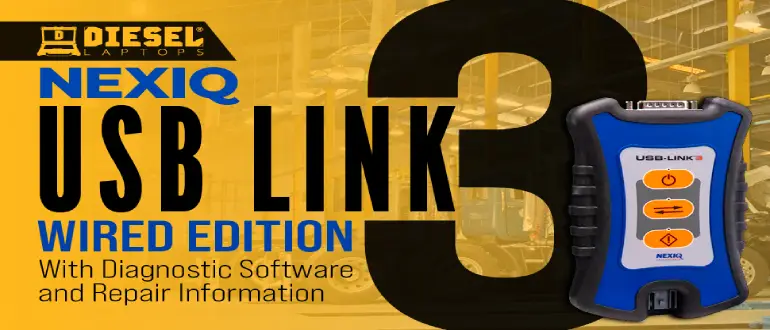
🔧 NEXIQ 3 Bluetooth Scanner & Diagnostic Tool for Trucks – In-Depth Review
🚛 What is NEXIQ 3 Bluetooth Scanner & Diagnostic Tool and Why Every Technician Should Own One
The NEXIQ 3 Bluetooth Scanner is a cutting-edge diagnostic interface specifically engineered for heavy-duty trucks, buses, and industrial machinery. If you deal with commercial fleets or large vehicles regularly, this is the tool you've been waiting for! It helps professionals troubleshoot, diagnose, and repair vehicle systems faster and more accurately. 💪
It’s the perfect upgrade from older models like NEXIQ USB-Link 2 — now featuring both Bluetooth and USB options. Whether you’re servicing in the garage or out in the field, this device ensures stable connectivity with OEM-grade software from top brands including Cummins, Volvo, Mack, and others. 🌐
When paired with diagnostic suites like Cummins Insite or CAT ET, the NEXIQ 3 Bluetooth Scanner becomes your go-to tool for reading and clearing codes, reprogramming ECUs, monitoring real-time data, and more. 🔍
✅ NEXIQ 3 Bluetooth ScannerKey Features at a Glance
- Dual Connectivity: Seamlessly switch between Bluetooth and USB
- Broad OEM software compatibility (Insite, PTT, DDDL, CAT ET, Allison DOC, etc.)
- Multi-system diagnostics: engines, transmissions, ABS, emissions
- Durable build designed for both shop and roadside conditions
- Real-time data logging, freeze frame, and fault memory access
- Plug-and-play interface with minimal setup time ⚡
🔌 Compatibility Overview
This robust diagnostic tool supports:
- Engine systems: Cummins, CAT, Detroit Diesel, Hino, Isuzu
- Transmission systems: Allison, Eaton
- Brake and safety systems: Bendix, WABCO
- OEM programs: Detroit DDDL, CAT ET, Volvo/Mack PTT
🖥️ Included Software Versions
| Software | Version | System |
|---|---|---|
| Cummins Insite | 7.5 | Engines |
| Detroit DDDL | 7.05 | ECM / ABS |
| CAT ET | 2020A | Engine & Emission |
| Volvo PTT | 2.7 | Volvo / Mack |
| Allison DOC | Latest | Transmission |
💡 Easy Installation & Setup Guide
- Windows 7/10/11 (32-bit or 64-bit)
- Minimum 2GB RAM (4GB+ recommended)
- USB 2.0 port or Bluetooth 4.0 adapter
- At least 500MB of free disk space
- Temporarily disable antivirus before running installers
- Use the CD or official link for driver installation
- Always follow the included installation PDF/manual 📄
- Keep your Bluetooth drivers updated for optimal performance
📈 Real-World Use Cases from the Field
Technicians around the world rely on NEXIQ 3 Bluetooth Scanner daily. Picture yourself diagnosing a Freightliner Cascadia via Bluetooth during a roadside emergency or quickly resolving a DEF derate issue on a Cummins ISX engine in the shop. ⛽
The combination of wireless connectivity and advanced software access makes it easier than ever to perform calibrations, sensor resets, and detailed diagnostics — no matter where your work takes you. 🌍
🔗 Related Tools You Might Love
- P0400 Code: Causes, Symptoms, and the best Fixes for EGR Flow Malfunction
- P2015 Fault Code in VAG Vehicles: Causes, Diagnosis, and Best Solutions
- 3 Easy Ways to Test Car Alternator at Home (DIY Guide for Beginners)e
📣 Ready to Upgrade Your Workshop?
The NEXIQ 3 Bluetooth Scanner Diagnostic Tool is not just another scanner — it’s a powerful, technician-approved device that brings shop-level diagnostics to your laptop. Stop guessing and start diagnosing like a pro today! 🔧🧠
🛒 Buy the NEXIQ 3 Now🛠️ Troubleshooting & Ongoing Support
Having trouble with setup or software? Our Support Center is packed with useful resources, driver downloads, step-by-step video guides, and FAQs to help you every step of the way. 💬📘

